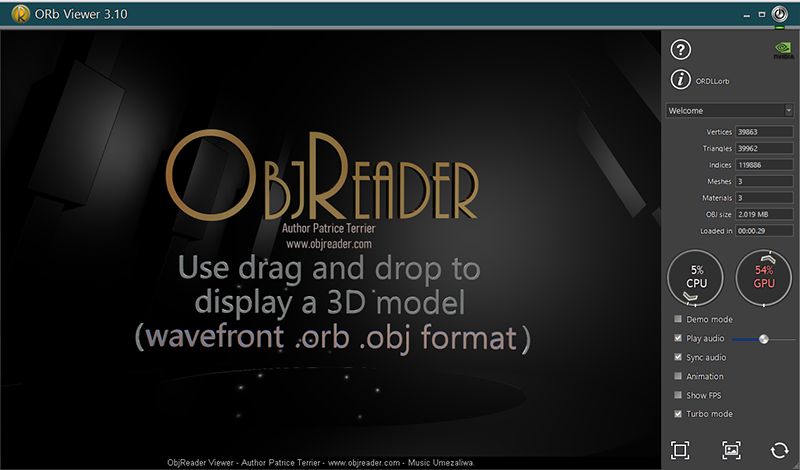11
64-bit SDK programming / DWM Blur for Mica/Acrylic
« Last post by Patrice Terrier on October 30, 2025, 09:26:25 pm »A compact demo of real DWM blur with an image overlay, gradient tint, and DPI-aware text rendering.
All packed in a stand-alone 24 KB /MT binary linked with TClib.lib.
Main Highlights
Controls
Mouse Right-Click Toggle DWM blur
Mouse Middle-Click Toggle overlay image
Mouse Wheel Adjust overlay alpha (speed-based)
Technical Notes
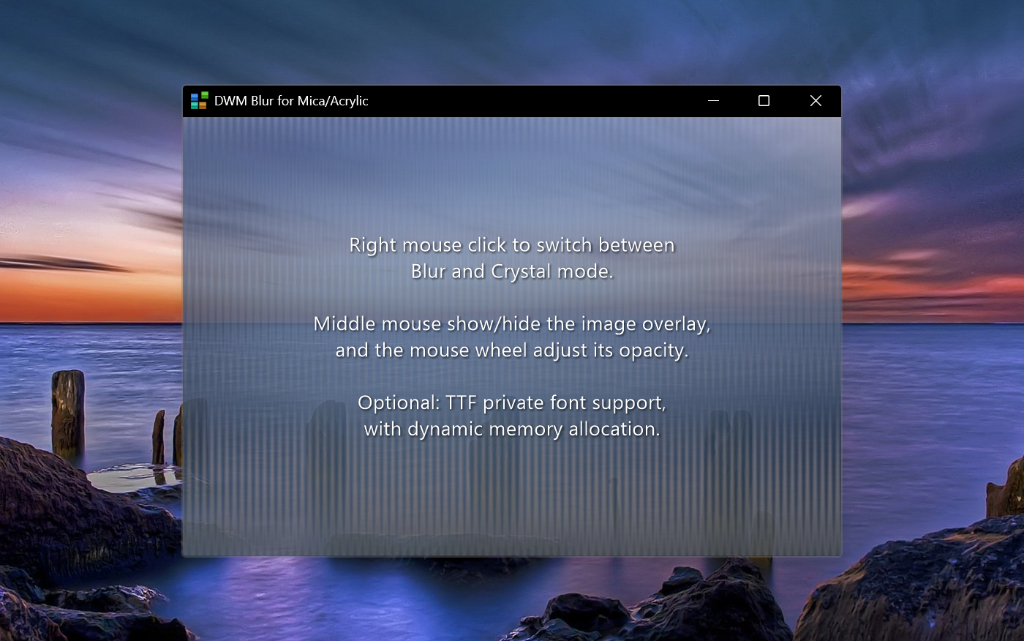
Developer Notes
Project goal
To recreate the original Vista-style blur aesthetic with a modern, DPI-aware GDI+ implementation, packaged in a self-contained 24 KB binary (no runtime dependencies).
The design emphasizes simplicity, instant response, and pixel-perfect rendering at any scale.
Rendering architecture
Image handling
Alpha control
Gradient overlay
Text engine
Font management
DPI awareness
Window behavior
Performance & build
All packed in a stand-alone 24 KB /MT binary linked with TClib.lib.
Main Highlights
- True DWM blur toggle (Right-Click) with instant switch — no transition flash.
- Optional image overlay (Middle-Click), scaled and clipped to cover the client while preserving aspect.
- Mouse-wheel–driven alpha control with speed-sensitive step (base 8 → up to 64).
- DPI-aware (Per-Monitor-V2) rendering, sharp at any scaling.
- Seamless maximize/restore via off-viewport reposition — no white flash or DWM fade.
- Off-screen GDI+ compositing (double-buffered).
- Two-color linear gradient overlay via GradientPaintDC, variable opacity / angle.
- Private font collection with dynamic memory allocation (use-and-forget).
- Text orientation: horizontal, bottom-up, or top-down, perfectly centered and clipped.
- Black-theme caption bar with adaptive text color.
- Custom small rounded corners replacing Windows 11’s exaggerated defaults.
- Compatible with Windows 10 & 11 (Mica / Acrylic supported).
Controls
Mouse Right-Click Toggle DWM blur
Mouse Middle-Click Toggle overlay image
Mouse Wheel Adjust overlay alpha (speed-based)
Technical Notes
- Pure Win32 / GDI+ C++ (Visual Studio 2022).
- Static link /MT with TClib.lib → stand-alone 24 KB executable.
- Direct-linked DPI APIs (SetThreadDpiAwarenessContext, GetDpiForWindow, etc.).
- No external runtime or dependencies.
- GDI+ text pipeline: DrawStringFormatedEx + BlurTextPlus.
- Gradient painting handled by GradientPaintDC (two-color ARGB, any angle).
- Caption bar color auto-adapts to Windows theme.
- Custom region defines small uniform corner radius for balanced frame geometry.
- Works seamlessly with DWM blur, Mica, or Acrylic on Windows 11.
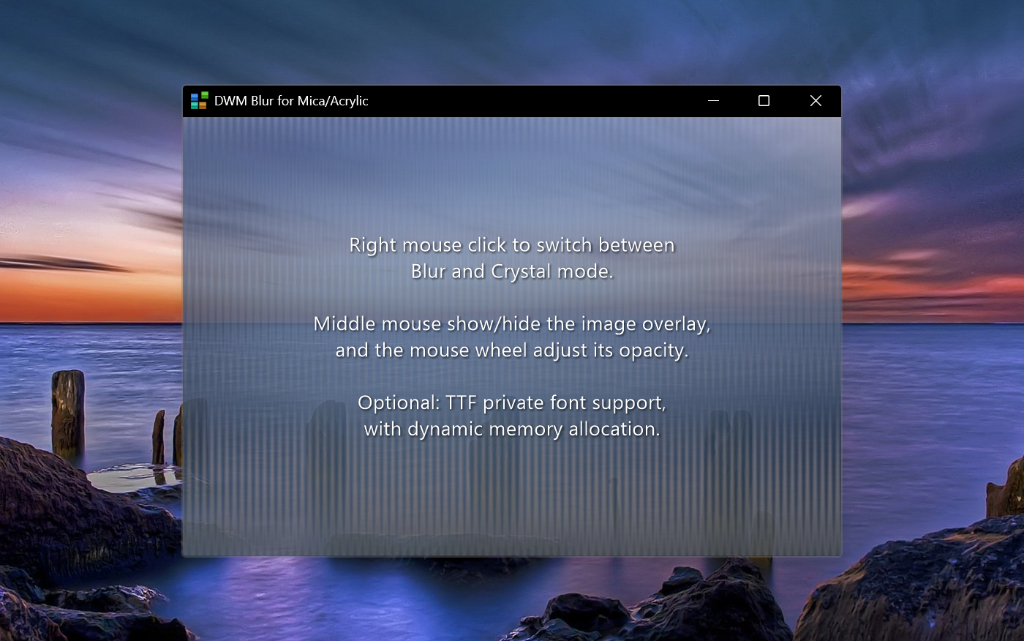
Developer Notes
Project goal
To recreate the original Vista-style blur aesthetic with a modern, DPI-aware GDI+ implementation, packaged in a self-contained 24 KB binary (no runtime dependencies).
The design emphasizes simplicity, instant response, and pixel-perfect rendering at any scale.
Rendering architecture
- All drawing is performed on an off-screen buffer created via GDI+ (Graphics object) to guarantee flicker-free updates.
- Final presentation uses BitBlt to the window DC in WM_PAINT.
- WM_ERASEBKGND always returns 1 to avoid background flashes.
- Composition order:
- DWM blur background (if enabled)
- Background image (aspect-preserving cover fit, clipped to client)
- Gradient overlay via GradientPaintDC (two-color linear fill with alpha)
- Text and caption rendering (horizontal or rotated)
Image handling
- Loaded once at WM_CREATE using GDI+ (GdipCreateBitmapFromFile).
- Auto-fit logic computes the largest uniform scale to cover the client area while preserving aspect ratio.
- Clipping handled with IntersectClipRect.
- The image alpha channel is applied dynamically with GdipApplyImageAlpha(img, imgAlpha).
Alpha control
- WM_MOUSEWHEEL adjusts imgAlpha with a base step of 8, automatically scaled for faster wheel spins (up to 64).
- Alpha change triggers a re-composite via InvalidateRect (no erase).
Gradient overlay
- Implemented by GradientPaintDC.
- Simple two-color linear gradient (ARGB start → end), angle-based, with full opacity control.
- Blended using SourceOver compositing on top of the image background.
Text engine
- Uses custom DrawStringFormatedEx and BlurTextPlus for precise GDI+ text layout.
- Supports three orientations: horizontal, bottom-up, and top-down.
- Centered rotation around the text bounding box, with automatic clipping and no duplication artifacts.
- Anti-aliased text rendering via TextRenderingHintAntiAlias.
- Optional soft shadow or blur behind text.
Font management
- Uses GDI+ Private Font Collection API (GdipPrivateAddFontFile / GdipPrivateAddMemoryFont).
- Fonts are loaded dynamically, kept in memory only while needed ("use-and-forget").
- Supports multiple concurrent fonts without leaks or persistent registry installs.
DPI awareness
- Fully Per-Monitor-V2 compliant; no manifest required.
- Enabled through direct calls to SetProcessDpiAwarenessContext and SetThreadDpiAwarenessContext.
- Scale factor (dpi_scale) computed from GetDpiForSystem or GetDpiForWindow as fallback.
Window behavior
- Maximize handling: the window is temporarily moved off-viewport (y = -5000) during SC_MAXIMIZE to suppress DWM transition flashes, then restored normally on SIZE_RESTORED.
- Rounded corners: replaced the default Windows 11 exaggeration with a small, uniform radius using a custom region.
- Caption bar: custom draw with adaptive color — black for dark theme, light for bright.
- Theme changes: WM_SETTINGCHANGE updates caption and text colors automatically.
Performance & build
- Compiled with Visual Studio 2022 /MT.
- Linked with TClib.lib for minimal runtime footprint.
- Final binary: approximately 24 KB stand-alone executable.
- No heap allocations during painting (only during initialization).
- Compatible with Windows 10 and 11, both light and dark modes.
- The full VS2022 C/C++ 64-bit project is attached to this post.


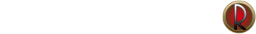
 Recent Posts
Recent Posts