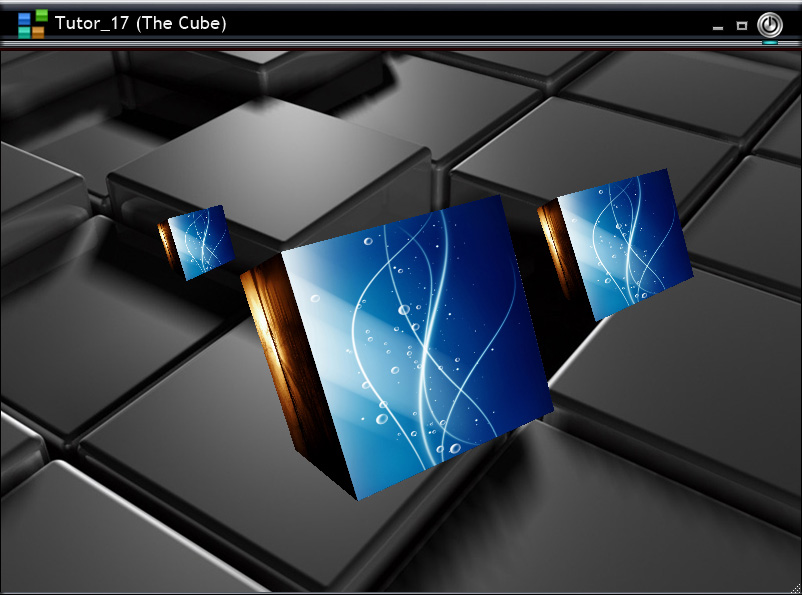Seventeenth post of a series, translated from the "WinDev and PowerBASIC",
to explain the use of GDImage64 in
procedural* programming mode with Visual Studio 2022.
About Tutor_17This is a C++ transcription of a PowerBASIC demo written in 2009 with the official release of
GDImage 5.00.
It was the first version able to mix 2D and 3D OpenGL into the same graphic control.
The application itself is skinned with WinLIFT, and share the same background wallpaper with all child controls.
The CubeIs using 3 OpenGL cubes (1 main and 2 clones), with each face using a distinct texture.
Wallpaper backgroundYou can click
with the right mouse button on the main cube, to change the wallpaper background.
WinLIFT 6.00Is an experimental version converted to VS2022, the whole code has been revisited for further code size reduction.
New API
skMinTrackSizeX ();
return the minimum width size of main window once skinned.
New API
skMinTrackSizeY ();
return the minimum height size of main window once skinned.
New API
skUseThisBackground(IN HWND hWnd, IN WCHAR* zItem);
To change on the fly the wallpaper background without using the top left icon,
even when the .sks parameter is disabled
"BACKGROUNDPATH, resource\Background"The
skInitEngine API has an extra optional parameter:
skInitEngine (IN WCHAR* zSkinFile, IN WCHAR* zUserKey,
IN HWND hParent);
GDImage 7.16Is an experimental version converted to VS2022, with a new API named "
ZD_GLtoBitmap" to dynamically turn the OpenGL context into a ZOBJECT sprite bitmap (see the
RenderAnimation() procedure).
Last but not least,
the size of the standalone binary EXE is only
17 Kb.
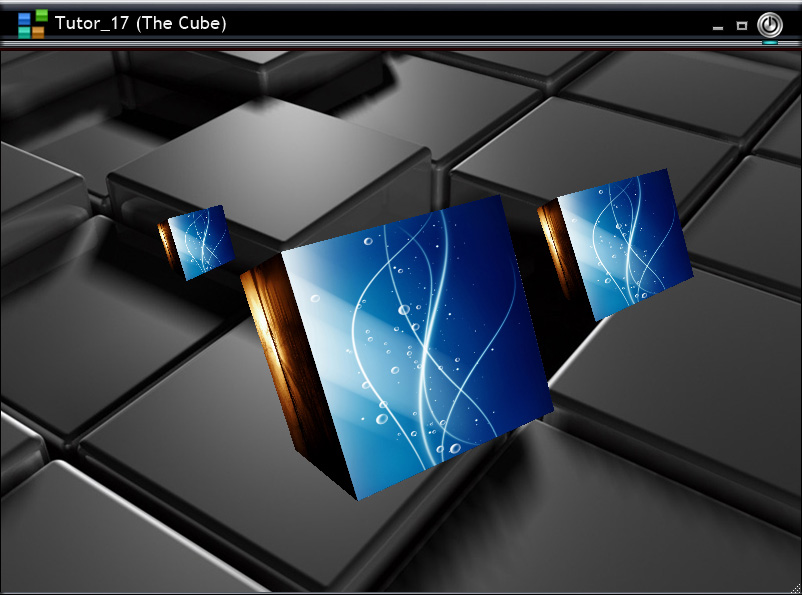
*
procedural programming mode, is based on direct use of the FLAT API (Windows SDK) that is the core meat of the OS.


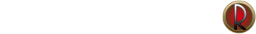
 Recent Posts
Recent Posts