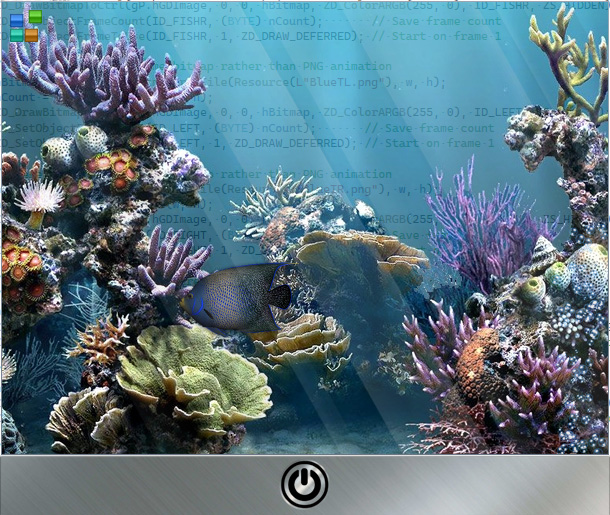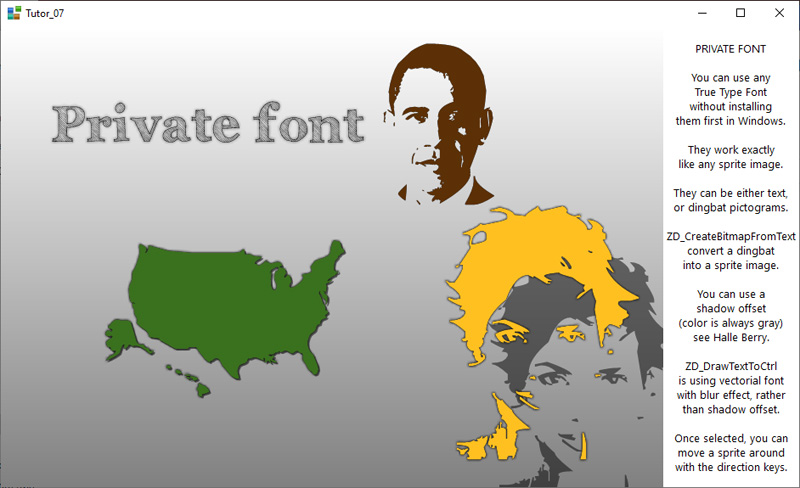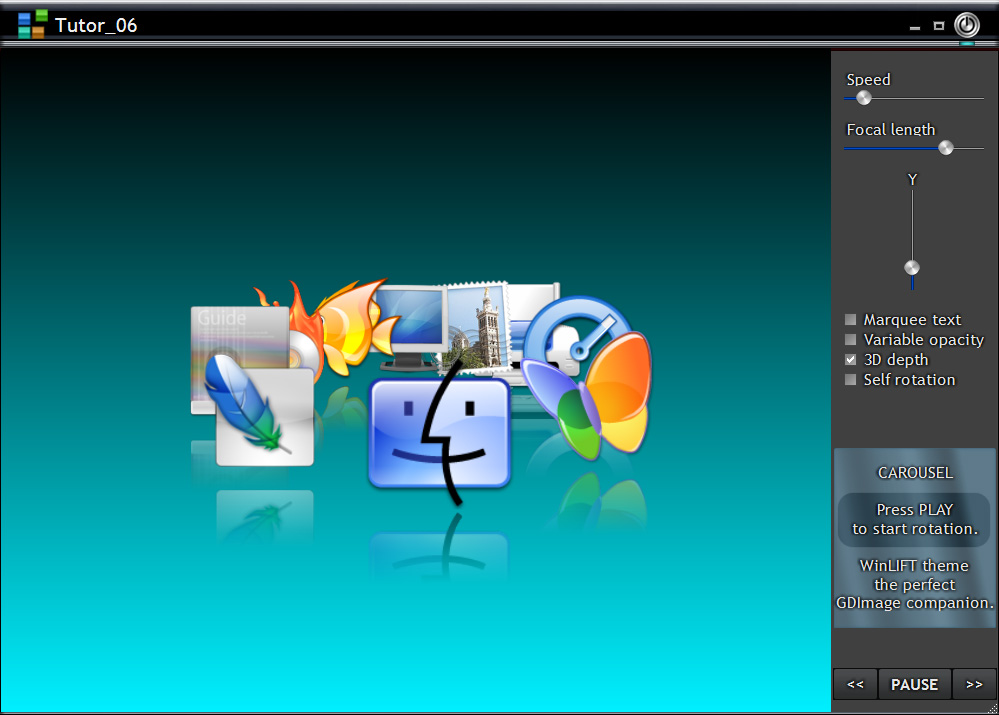51
The concept / ObjReader Viewer 3.00.07 (C++ VS2022)
« Last post by Patrice Terrier on July 04, 2023, 07:21:11 pm »This version has been converted to VS2022, using TCLIB.dll to produce a small 39 Kb ORV64.exe binary.
It uses GDImage64.dll, WinLIFT64.dll, Bass.dll, and ORDLL64.dll that is a small subset of the ObjReader OpenGL 3D engine.
About:
ORDLL64 can be used with any 64-bit language to render wavefront .obj 3D models, using the specific ObjReader materials.
You can select a project from the combobox,
or using drag and drop to play any model downloaded from the 3D collection
(Explorer drag and drop can also be used to play audio files)
The ORDLL64.dll API is using this limited set of functions
It uses GDImage64.dll, WinLIFT64.dll, Bass.dll, and ORDLL64.dll that is a small subset of the ObjReader OpenGL 3D engine.
About:
ORDLL64 can be used with any 64-bit language to render wavefront .obj 3D models, using the specific ObjReader materials.
You can select a project from the combobox,
or using drag and drop to play any model downloaded from the 3D collection
(Explorer drag and drop can also be used to play audio files)
The ORDLL64.dll API is using this limited set of functions
Code: [Select]
OR_CreateWindow(IN DWORD dwExStyle, IN HWND hParent, IN DWORD dwStyle, IN long x, IN long y, IN long w, IN long h, IN HMENU CtrlID);
OR_DetectGPU();
OR_GPUinfo();
OR_About();
OR_ViewReset();
OR_GetAudioVolume();
OR_SetAudioVolume(IN long nVolume);
OR_ProcessCommandLine(IN WCHAR* lpCmdLine);
OR_Vertices();
OR_Triangles();
OR_Indices();
OR_Meshes();
OR_Materials();
OR_ObjSize();
OR_LoadTime();
OR_Version();
OR_TimerEnable(IN BOOL enable);
OR_SetSwapInterval(IN BOOL bUseInterval);
OR_ObjFileName();
OR_GPU();
OR_CPU();
OR_GetAniTick();

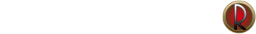
 Recent Posts
Recent Posts