Thank you my friend for your hard work!
A little WIKI definition about the meaning of MSAA, for the dummies like myself.
Multisampling,
also known as multisample antialiasing (MSAA),
is one method for achieving full-screen antialiasing (FSAA). With multisampling, each pixel at the edge of a polygon is sampled multiple times. For each sample-pass, a slight offset is applied to all screen coordinates. This offset is smaller than the actual size of the pixels. By averaging all these samples, the result is a smoother transition of the colors at the edges. Unlike supersampling (SSAA) which can result in the same pixel being shaded multiple times per pixel, multisampling runs the fragment program just once per pixel rasterized. However with MSAA multiple depth/stencil comparisons are performed per sample, one for each of the subsamples, which gives you sub-pixel spatial precision on your geometry and nice, smoothed edges on your polygons.
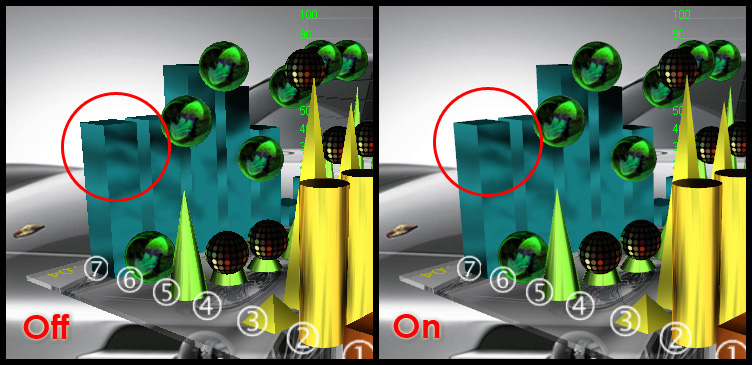 History
HistoryBefore GL_ARB_multisample extension, the edges of lines, polygons, and points could be selectively antialiased using using glEnable(GL_LINE_SMOOTH), glEnable(GL_POLYGON_SMOOTH), glEnable(GL_POINT_SMOOTH) respectively, combined with a blending function, such as glBlendFunc(GL_SRC_ALPHA, GL_ONE_MINUS_SRC_ALPHA). Such features were typically not implemented in hardware in early consumer graphics cards at the time, and were done in software resulting in poor performance. More expensive "workstation" graphics cards from HP, Sun, and SGI at the time did implement these features in hardware. Modern programs should not make use of these features.
Rendering with MultisamplingThere are two pieces to rendering with multisampling:
1.Allocating a multisample render target (window or FBO), and
2.Enabling multisample rasterization (i.e. glEnable( GL_MULTISAMPLE ))
While the second step is standardized across all render target types and platforms, the first is only standardized for FBOs (as it is totally internal to GL). When rendering to a window, the allocation method depends on the platform-specific GL integration layer in-use (e.g. WGL, GLX, AGL, etc.). GLUT provides a wrapper around some of these so you don't have to care.
More insight there:
https://www.khronos.org/opengl/wiki/Multisampling