64-bit custom skinned version of the WebView2Browser.Using C++ Visual Studio 2019.
This version is using WinLIFT's skStaticImage controls, to create short links to fire directly a specific web page or file,.
The images and the short links are stored into a specific folder for easy customization.
- They can be shown or hidden using the caption extra dock/undock buttons.
- You can change the skin background when clicking the left or right mouse button on the top left Canary icon.
- When closing the last TAB, a neutral URL can be selected to select random wallpapers.
- You can use icons of any size and shape to create short cuts.
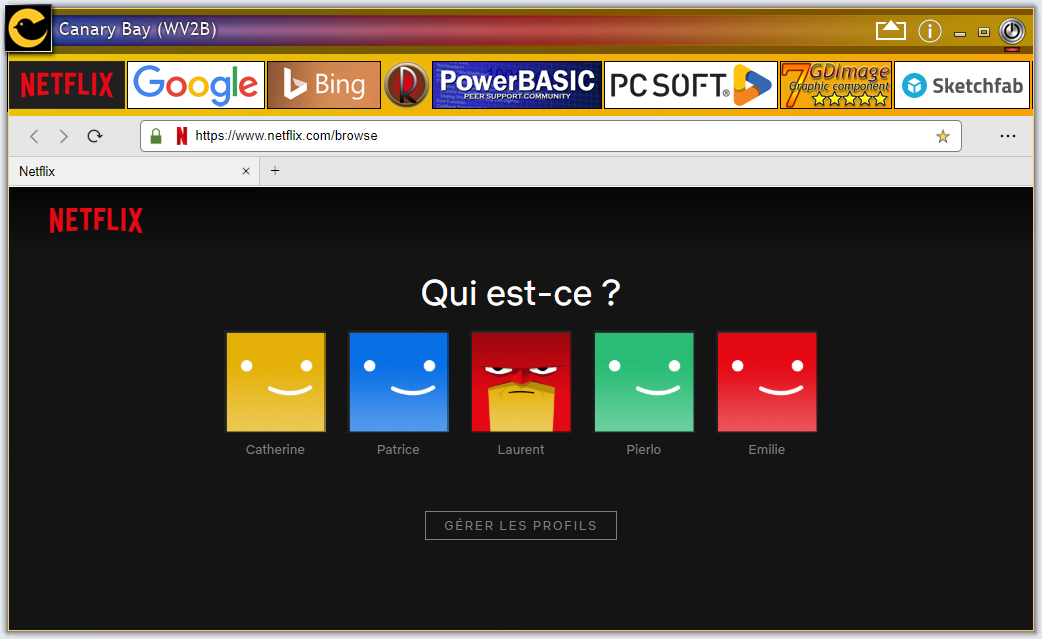
The compiled binary version is attached to this post.
Let me know if you want to get the full C++ Visual Studio 2019 source code.
Note: The binary can still be encapsulated into another application, running like an internal window.