Sixth post of a series, translated from the "WinDev tutorial",
to explain the use of GDImage64 in
procedural* programming mode with Visual Studio 2022.
About Tutor_06This tutor introduces the use of
sprite graphic controls to create a
CAROUSEL.
To look good, the application is using WinLIFT to skin the project with two lines of code.
See at the end of the
CreateControls() procedure
// Here is the WinLIFT magic
if (skInitEngine(L"Tutor.sks", NULL)) {
if (skSkinWindow(hParent, L" Dock | Undock | Minimize | Maximize | Restore | Close ")) {
// If hParent has been skinned with success,
// then update its minimum track size using WinLIFT metrics.
RECT r; GetWindowRect(hParent, &r);
MinTrackSizeW(rWidth(r));
MinTrackSizeH(rHeight(r));
}
}
More about this
in the WinLIFT section.
This project is using GDImage64
version 7.12, if ever you want to load the sprites from resource rather than disk file.
Last but not least,
the size of the standalone binary EXE is only
19 Kb.
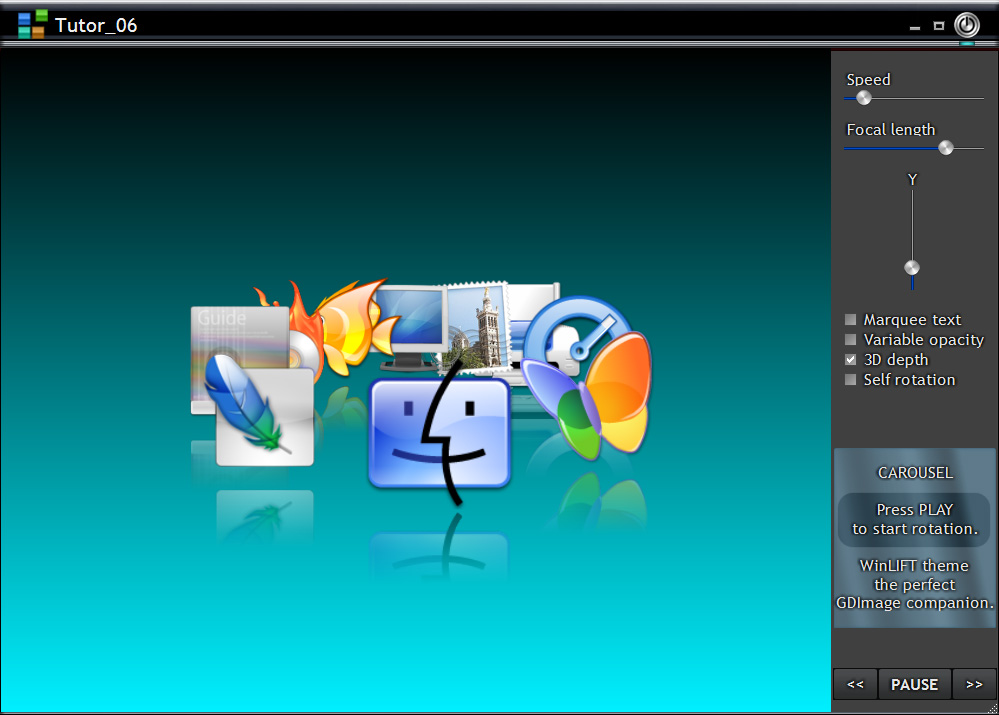
*
procedural programming mode, is based on direct use of the FLAT API (Windows SDK) that is the core meat of the OS.