Ninth post of a series, translated from the "WinDev and PowerBASIC",
to explain the use of GDImage64 in
procedural* programming mode with Visual Studio 2022.
About Tutor_09This tutor introduces the use of built-in 3D charting features.
It does use the GDImage
WGL_CreateWindow() API to create the 3D container,
using OpenGL WGL extensions and antialiasing.
Billboarding is used to always keep some of the legends in front of the camera,
and also with the bubble point meshes, to produce pseudo spheres.
TTF private font is used to build some of the text meshes on the fly,
this ensures that they always looks the same, whatever the computer being used.
Image reflection is used to create realistic transparent glass materials.
Last but not least,
the size of the standalone binary EXE is only
24 Kb.
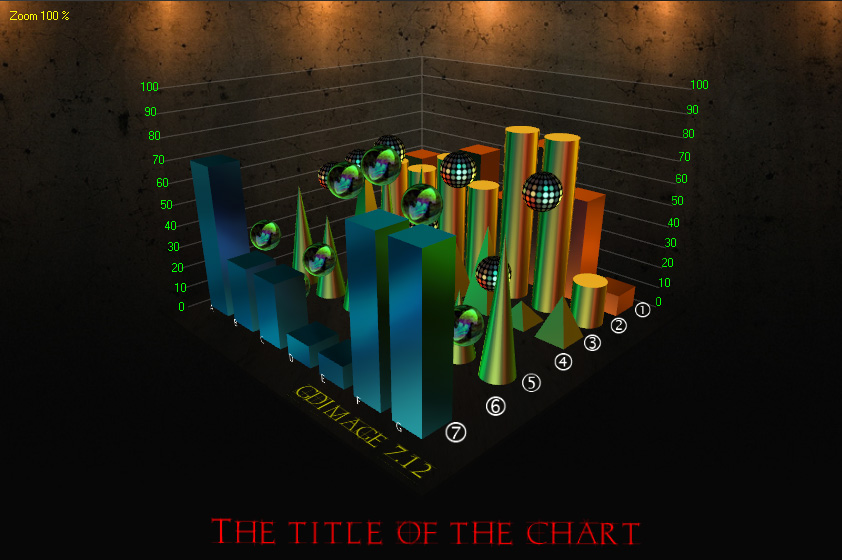
*
procedural programming mode, is based on direct use of the FLAT API (Windows SDK) that is the core meat of the OS.