twelfth post of a series, translated from the "WinDev and PowerBASIC",
to explain the use of GDImage64 in
procedural* programming mode with Visual Studio 2022.
About Tutor_12This tutor introduces the use of EXIF Tags to read/write image annotations.
EXIF stands for "Exchangeable Image File Format".
The annotations are formatted according to the TIFF specification, and may be found also in JPG, PNG, and many TIFF-based RAW images.
This project is a console application.
ZI_GetImageInfoListThis API uses a zTrace window to list the tags found in the
Annecy.jpg file.
zCloneImageThis low level API duplicates the image before writing a new title tag to it: "
This is the title of the new clone image".
Extracting ThumbnailIf the EXIF tag contains thumbnail data, then we create a file named "
thumbnail.jpg".
GDImage 7.14Is an experimental version converted to VS2022, and designed specifically to run all the Tutor applications.
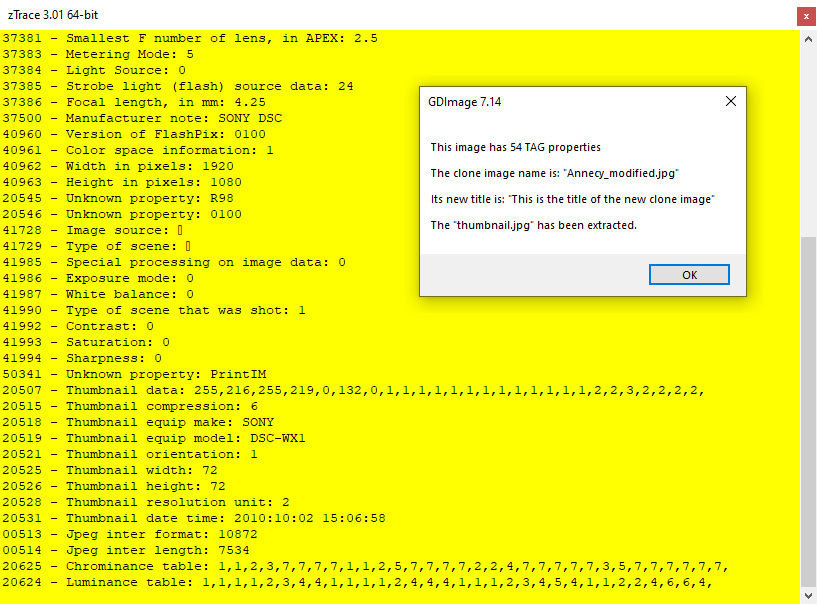
*
procedural programming mode, is based on direct use of the FLAT API (Windows SDK) that is the core meat of the OS.