Sixteenth post of a series, translated from the "WinDev and PowerBASIC",
to explain the use of GDImage64 in
procedural* programming mode with Visual Studio 2022.
About Tutor_16This is a C++ transcription of a PowerBASIC demo written in 2009 with the official release of
GDImage 5.00.
It was the first version able to mix 2D and 3D OpenGL into the same graphic control.
The application itself is skinned with WinLIFT, and share the same background wallpaper with all child controls.
WallpaperYou can change them on the fly, by cliking on the top-left icon with either the left or right mouse button.
The wallpaper images are stored in the "
Resource\Background" sub-folder.
The selected wallpaper is also used to change on the fly the texture for all 3D objects.
3D OpenGL animationYou can choose between several
FFP OpenGL 3D objects.
FFP means
Fixed
Function
Pipeline, this refers to the set of configurable processing state present in older versions of OpenGL.
Thus they should work with any PC configuration.
Modern OpenGL are based on FBO (Framebuffer Objects), this is what the ObjReader 3D engine is using.
Custom controlsThey are skinned on the fly using the WinLIFT
skSkinChildCtrl() API.
All labels are created with the
skSetLabelFont() API using a private font, this ensures the GUI looks always the same on every computer.
SettingsThe user interface allows you to change on the fly many of the
ZOBJECT sprite properties.
GDImage 7.16Is an experimental version converted to VS2022, with a new API named "
ZD_GLtoBitmap" to dynamically turn the OpenGL context into a ZOBJECT sprite bitmap (see the
RenderAnimation() procedure).
Last but not least,
the size of the standalone binary EXE is only
22 Kb.
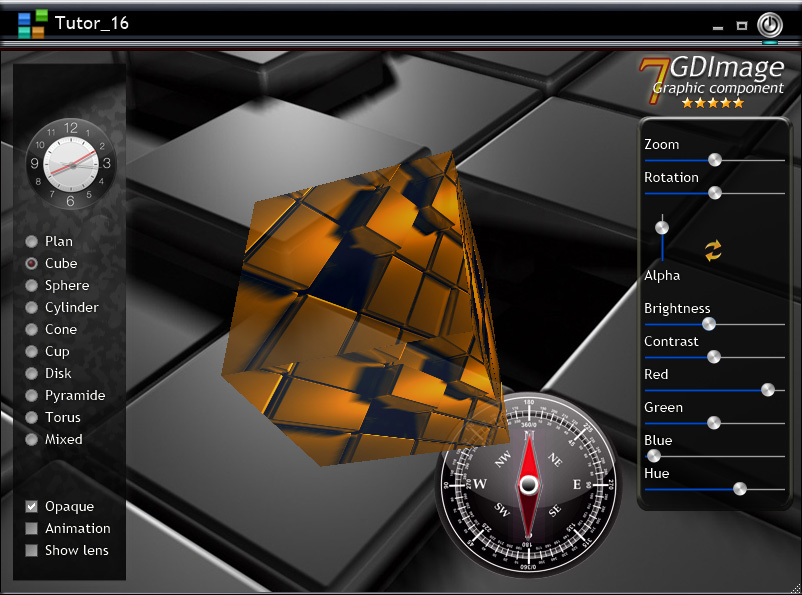
*
procedural programming mode, is based on direct use of the FLAT API (Windows SDK) that is the core meat of the OS.