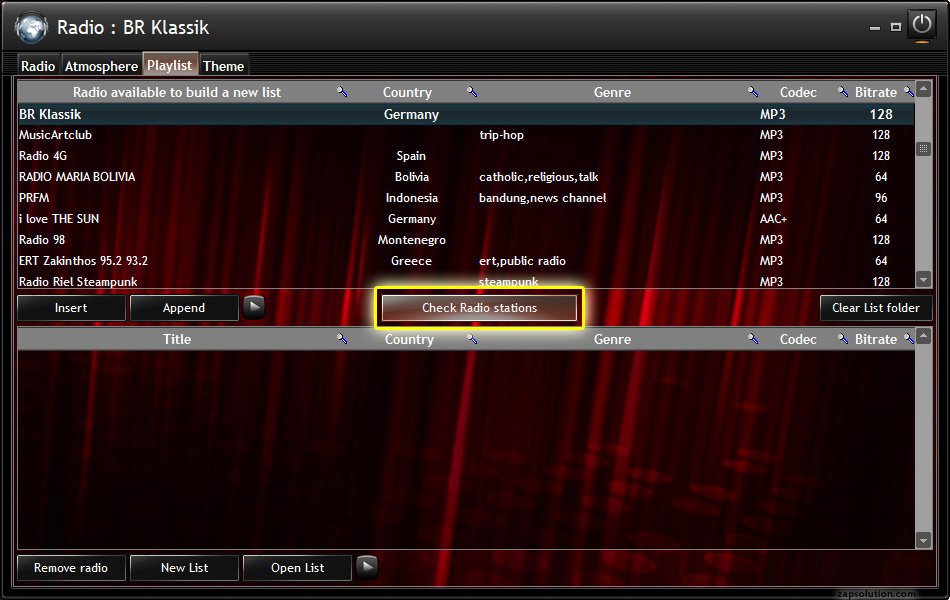 Version 3.10Ce qui est nouveau :
Version 3.10Ce qui est nouveau :Le bouton "Check Radio stations" disponible depuis l'onglet "Playlist",
permet de tester les stations en décodant uniquement le flux audio.
La temporisation maximum est de 5 secondes, pour éviter les latences illimitées.
Le nom des stations validées est ajouté à la liste du bas qui sert à créer une liste personnalisée.
Ce processus peut être long, mais il peut être interrompu en cliquant à nouveau sur le bouton, dès que son intitulé affiche le compteur de progression.
En cas d'interruption, veuillez sauvegarder la liste sous un nom explicite, pour vous permettre de reprendre le traitement ultérieurement.
Un fichier nommé "LCount.txt" est créé dans le dossier "EXE", il contient le numéro du dernier lien valide.
Reprise du traitement :Si le fichier "LCount.txt" existe, le programme vous propose de reprendre le traitement là ou il a été interrompu.
Utilisez d'abord le bouton "Open List" pour sélectionner le fichier préalablement enregistré que vous voulez compléter.
Et répondre par la négative lorsque le programme propose d'effacer la liste,
les nouvelles stations validées sont ajoutées à la liste existante, qui doit être à nouveau sauvegardée en fin de traitement
ou en cas de nouvelle interruption.
Note : zTrace est utilisé pour afficher le nom des stations que BassBox Radio n'arrive pas à détecter.
Le dossier "
EXE\playlist" contient un fichier nommé "
checked.upl" contenant une liste testée à la date du
25/06/2022.
Version 3.10
Which is new:
The "Check Radio stations" button available from the "Playlist" tab,
allows you to test stations by decoding only the audio stream.
The maximum delay is 5 seconds, to avoid unlimited waits.
The name of the validated stations is added to the bottom list which is used to create a personalized list.
This process can be long, but it can be interrupted as soon as the button label displays the progress counter.
In case of interruption, please save the list under an explicit name, to allow you to resume processing later.
A file named "LCount.txt" is created in the "EXE" folder, it contains the number of the last valid link.
Resumption of treatment:
If the "LCount.txt" file exists, the program offers to resume processing where it was interrupted.
First use the "Open List" button to select the previously saved file that you want to complete.
And answer negatively when the program proposes to erase the list,
the new validated stations are added to the existing list, which must be saved again at the end of processing
or in the event of a new interruption.
Note: zTrace is used to display the names of stations that BassBox Radio cannot detect.
The "EXE\playlist" folder contains a file named "checked.upl" containing a list tested as of 06/25/2022.