WORK IN PROGRESSThis time I will show you how to create a complete control from ground zero (no SUPERCLASS)
Because I am not pleased with the standard Windows trackbar behavior, I choose it as an example.
1 - We start creating a new CLASS
'// Create an image trackbar controlFUNCTION zTrackbar (BYVAL hOwner AS LONG, zFullpathImageName AS ASCIIZ, BYVAL x AS LONG, BYVAL y AS LONG, BYVAL tW AS LONG, BYVAL tH AS LONG, BYVAL ButID AS LONG, BYVAL tMin AS LONG, BYVAL tMax AS LONG, BYVAL tVal AS LONG ) AS LONG
LOCAL wc AS WNDCLASSEX
LOCAL zClass AS ASCIIZ * 10
LOCAL hCtrl, IsInitialized AS LONG
IF tMin = tMax THEN EXIT FUNCTION
zClass = "ZTRACKBAR"
wc.cbSize = SIZEOF(wc)
IsInitialized = GetClassInfoEx(zInstance, zClass, wc)
IF IsInitialized = 0 THEN
wc.cbSize = SIZEOF(wc)
wc.style = %CS_HREDRAW OR %CS_VREDRAW OR %CS_DBLCLKS OR %CS_PARENTDC
wc.lpfnWndProc = CODEPTR(TrackProc)
wc.cbClsExtra = 0
wc.cbWndExtra = %EXTEND_EXTRA * 4
wc.hInstance = zInstance
wc.hIcon = %NULL ' LoadIcon(wc.hInstance, "PROGRAM")
wc.hCursor = %NULL
wc.hbrBackground = %NULL ' Don't paint the class window background
wc.lpszMenuName = %NULL
wc.lpszClassName = VARPTR(zClass)
wc.hIconSm = wc.hIcon
IF RegisterClassEx(wc) THEN IsInitialized = %TRUE
END IF
'
IF IsInitialized THEN
LOCAL Img AS LONG
' // Create GDIPLUS image from file
Img = zCreateImageFromFile(zFullpathImageName)
IF Img THEN
LOCAL imgW, imgH AS LONG
' // Get the Thumb GDIPLUS image size
CALL zGetImageSize(Img, imgW, imgH)
Style& = %WS_CHILD OR %WS_VISIBLE OR %WS_TABSTOP ' OR %BS_OWNERDRAW
hCtrl = CreateWindowEx(%WS_EX_TRANSPARENT, zClass, "", Style&, x, y, tW, tH, hOwner, ButID, zInstance, BYVAL %NULL)
IF hCtrl THEN
' // Save new properties
CALL zSetProperty(hCtrl, %TRACK_IMAGE, Img)
CALL zSetProperty(hCtrl, %TRACK_MINVAL, tMin)
CALL zSetProperty(hCtrl, %TRACK_MAXVAL, tMax)
CALL zSetProperty(hCtrl, %TRACK_VALUE, tVal)
CALL zSetProperty(hCtrl, %TRACK_WAS_VALUE, tVal)
FUNCTION = hCtrl
ELSE
' // Delete image
CALL zDisposeImage(Img)
END IF
END IF
END IF
END FUNCTION
To use it, just call it that way:
hBut =
zTrackbar(
hMain, _ ' Handle to the parent owner
"BTN_Star13.png", _ ' Full path name to the image being used to draw the THUMB
X, _ ' The control X location
Y, _ ' The control Y location
Width, _ ' The control width
Height, _ ' The control height
Control_ID, _ ' The control unique identifier
MinValue, _ ' The minimum trackbar value (use LONG only)
MaxValue, _ ' The maximum trackbar value (use LONG only)
SeedValue, _ ' The default trackbar value at startup (use LONG only)
ARGB color, _ ' The ARGB color to draw the TRACK of the bar
)
Note: That the control is "intelligent" it understands that if the size of the Width is larger than the Height, then you want an horizontal trackbar, else a vertical

And swapping the Min Max values, means in case of horizontal, draw the track from left to right or from righ to left ; and in case of vertical, draw the track from top to bottom or bottom to top.
When thumb location changes, parent owner is notified with a standard command message, like this:
'//
Send message to parent to notify the new valueCALL SendMessage(GetParent(hWnd), %WM_COMMAND, MAKLNG(GetDlgCtrlID(hWnd),0),
zGetProperty(hWnd, %TRACK_VALUE))
2 - All the hard work is done is the
TrackProc public callback (exported)
'//
We handle all our custom trackbar messages thereFUNCTION TrackProc (BYVAL hWnd AS LONG, BYVAL Msg AS LONG, BYVAL wParam AS LONG, BYVAL lParam AS LONG) EXPORT AS LONG
LOCAL rc AS RECT
LOCAL hDC, graphics AS LONG
SELECT CASE LONG Msg
CASE %WM_MOUSEMOVE
IF zGetProperty(hWnd, %TRACK_THUMB_MOVING) THEN
' // Check if left mouse button still down
LOCAL LeftButtonDown AS LONG
LeftButtonDown = (wParam AND %MK_LBUTTON)
IF LeftButtonDown = 0 THEN
CALL zSetToolTipText(hWnd, (zGetCTLText(hWnd)))
' // Send message to parent to notify the new value
CALL SendMessage(GetParent(hWnd), %WM_COMMAND, MAKLNG(GetDlgCtrlID(hWnd),0), zGetProperty(hWnd, %TRACK_VALUE))
END IF
CALL zSetProperty(hWnd, %TRACK_THUMB_MOVING, LeftButtonDown)
END IF
IF zGetProperty(hWnd, %TRACK_THUMB_MOVING) THEN
CALL SetThumbLocation(hWnd, LOWRD(lParam), HIWRD(lParam))
END IF
CASE %WM_LBUTTONDOWN
sToolTip$ = zGetToolTipText(hWnd)
CALL SendMessage(hWnd, %WM_SETTEXT, 0, STRPTR(sToolTip$))
CALL zSetProperty(hWnd, %TRACK_THUMB_MOVING, %TRUE)
CALL SetThumbLocation(hWnd, LOWRD(lParam), HIWRD(lParam))
CASE %WM_LBUTTONUP
CALL zSetToolTipText(hWnd, (zGetCTLText(hWnd)))
CALL zSetProperty(hWnd, %TRACK_THUMB_MOVING, %FALSE)
' // Send message to parent to notify the new value
CALL SendMessage(GetParent(hWnd), %WM_COMMAND, MAKLNG(GetDlgCtrlID(hWnd),0), zGetProperty(hWnd, %TRACK_VALUE))
CASE %WM_ERASEBKGND
FUNCTION = 1: EXIT FUNCTION
CASE %WM_PAINT, %WM_PRINT
LOCAL Img, imgW, imgH, tMin, tMax, tVal, tx, ty, tW, tH, x, y, ImgAttr AS LONG
LOCAL ARGB AS LONG, A AS BYTE, R AS BYTE, G AS BYTE, B AS BYTE
Img = zGetProperty(hWnd, %TRACK_IMAGE)
tMin = zGetProperty(hWnd, %TRACK_MINVAL)
tMax = zGetProperty(hWnd, %TRACK_MAXVAL)
tVal = zGetProperty(hWnd, %TRACK_VALUE)
ARGB = zGetProperty(hWnd, %TRACK_ARGB)
IF Img THEN
LOCAL ps AS PAINTSTRUCT
CALL GetClientRect(hWnd, rc)
IF Msg = %WM_PAINT THEN
hDC = BeginPaint(hWnd, ps)
ELSE ' // WM_PRINT
hDC = wParam
END IF
IF GdipCreateFromHDC(hDC, graphics) = 0 THEN
CALL zGetImageSize(Img, imgW, imgH)
CALL GetThumbTrackLocation(hWnd, tx, ty)
LOCAL LEFTorTOPfront, LEFTorTOPback, MIDDLEfront AS LONG
CALL zSplitColorARGB(ARGB, A, R, G, B)
CALL GdipCreatePen1(zColorARGB(A, RGB(R, G, B)), 1, %UnitPixel, LEFTorTOPfront)
CALL GdipCreatePen1(zColorARGB(255, RGB(55, 60, 74)), 1, %UnitPixel, LEFTorTOPback)
CALL GdipCreatePen1(zColorARGB(A, RGB(MAX&(R - 74, 0), MAX&(G - 84, 0), MAX&(B - 28, 0))), 1, %UnitPixel, MIDDLEfront)
LOCAL MIDDLEback, RIGHTorBOTTOMfront, RIGHTorBOTTOMback AS LONG
CALL GdipCreatePen1(zColorARGB(255, RGB(0, 0, 0)), 1, %UnitPixel, MIDDLEback)
CALL GdipCreatePen1(zColorARGB(A, RGB(MIN&(R + 4,255), MAX&(G - 10, 0), MIN&(B + 28, 255))), 1, %UnitPixel, RIGHTorBOTTOMfront)
CALL GdipCreatePen1(zColorARGB(255, RGB(87, 94, 110)), 1, %UnitPixel, RIGHTorBOTTOMback)
IF TrackOrientation(hWnd) = %TRACK_HORZ THEN
y = rc.nBottom \ 2
IF tMin > tMax THEN
GdipDrawLineI(graphics, LEFTorTOPback, 0, y - 1, tx + ImgW \ 2, y - 1)
GdipDrawLineI(graphics, LEFTorTOPfront, tx + 1 + ImgW \ 2, y - 1, rc.nRight, y - 1)
GdipDrawLineI(graphics, MIDDLEback, 0, y, tx + ImgW \ 2, y)
GdipDrawLineI(graphics, MIDDLEfront, tx + 1 + ImgW \ 2, y, rc.nRight, y)
GdipDrawLineI(graphics, RIGHTorBOTTOMback, 0, y + 1, tx + ImgW \ 2, y + 1)
GdipDrawLineI(graphics, RIGHTorBOTTOMfront, tx + 1 + ImgW \ 2, y + 1, rc.nRight, y + 1)
ELSE
GdipDrawLineI(graphics, LEFTorTOPfront, 0, y - 1, tx + ImgW \ 2, y - 1)
GdipDrawLineI(graphics, LEFTorTOPback, tx + 1 + ImgW \ 2, y - 1, rc.nRight, y - 1)
GdipDrawLineI(graphics, MIDDLEfront, 0, y, tx + ImgW \ 2, y)
GdipDrawLineI(graphics, MIDDLEback, tx + 1 + ImgW \ 2, y, rc.nRight, y)
GdipDrawLineI(graphics, RIGHTorBOTTOMfront, 0, y + 1, tx + ImgW \ 2, y + 1)
GdipDrawLineI(graphics, RIGHTorBOTTOMback, tx + 1 + ImgW \ 2, y + 1, rc.nRight, y + 1)
END IF
ELSE
x = rc.nRight \ 2
IF tMin > tMax THEN
GdipDrawLineI(graphics, LEFTorTOPback, x - 1, 0, x - 1, ty + ImgH \ 2)
GdipDrawLineI(graphics, LEFTorTOPfront, x - 1, ty + 1 + ImgH \ 2, x - 1, rc.nBottom)
GdipDrawLineI(graphics, MIDDLEback, x, 0, x, ty + ImgH \ 2)
GdipDrawLineI(graphics, MIDDLEfront, x, ty + 1 + ImgH \ 2, x, rc.nBottom)
GdipDrawLineI(graphics, RIGHTorBOTTOMback, x + 1, 0, x + 1, ty + ImgH \ 2)
GdipDrawLineI(graphics, RIGHTorBOTTOMfront, x + 1, ty + 1 + ImgH \ 2, x + 1, rc.nBottom)
ELSE
GdipDrawLineI(graphics, LEFTorTOPfront, x - 1, 0, x - 1, ty + ImgH \ 2)
GdipDrawLineI(graphics, LEFTorTOPback, x - 1, ty + 1 + ImgH \ 2, x - 1, rc.nBottom)
GdipDrawLineI(graphics, MIDDLEfront, x, 0, x, ty + ImgH \ 2)
GdipDrawLineI(graphics, MIDDLEback, x, ty + 1 + ImgH \ 2, x, rc.nBottom)
GdipDrawLineI(graphics, RIGHTorBOTTOMfront, x + 1, 0, x + 1, ty + ImgH \ 2)
GdipDrawLineI(graphics, RIGHTorBOTTOMback, x + 1, ty + 1 + ImgH \ 2, x + 1, rc.nBottom)
END IF
END IF
'// Draw thumb tracker only during %WM_PAINT
IF Msg = %WM_PAINT THEN
CALL GdipDrawImageRectRectI(graphics, Img, _
tx, ty, ImgW, ImgH, _
0, 0, ImgW, ImgH, %UnitPixel, _
ImgAttr)
END IF
'// Release pen resources
GdipDeletePen(LEFTorTOPfront)
GdipDeletePen(LEFTorTOPback)
GdipDeletePen(MIDDLEfront)
GdipDeletePen(MIDDLEback)
GdipDeletePen(RIGHTorBOTTOMfront)
GdipDeletePen(RIGHTorBOTTOMback)
CALL GdipDeleteGraphics(graphics)
END IF
IF Msg = %WM_PAINT THEN
CALL EndPaint(hWnd, ps)
END IF
FUNCTION = 0: EXIT FUNCTION
END IF
CASE %WM_DESTROY
' // Delete the GDIPLUS thumb image
CALL zDisposeImage(zGetProperty(hWnd, %TRACK_IMAGE))
END SELECT
FUNCTION = DefWindowProc(hWnd, Msg, wParam, lParam)
END FUNCTION
Because of the use of our composited double buffer, the drawing is flicker free even while resizing the main form.
3 - To compute THUMB location and current VALUE there are a few extra functions
'// Detect track bar orientation
FUNCTION TrackOrientation(BYVAL hWnd AS LONG) AS LONG
LOCAL rc AS RECT
CALL GetClientRect(hWnd, rc): IF rc.nRight > rc.nBottom THEN FUNCTION = %TRACK_HORZ ' -1
END FUNCTION
'// Compute X,Y thumb location based on the current tVal (value)
SUB GetThumbTrackLocation(BYVAL hWnd AS LONG, BYREF tx AS LONG, BYREF ty AS LONG)
LOCAL rc AS RECT, increment AS DOUBLE, Img, imgW, imgH, tMin, tMax, tVal, range AS LONG
CALL GetClientRect(hWnd, rc)
Img = zGetProperty(hWnd, %TRACK_IMAGE): CALL zGetImageSize(Img, imgW, imgH)
tMin = zGetProperty(hWnd, %TRACK_MINVAL)
tMax = zGetProperty(hWnd, %TRACK_MAXVAL)
tVal = zGetProperty(hWnd, %TRACK_VALUE)
IF TrackOrientation(hWnd) = %TRACK_HORZ THEN
ty = (rc.nBottom - imgW) \ 2
range = rc.nRight - imgW
increment = (tMax - tMin) / range
IF increment = 0 THEN
tx = 0
ELSE
tx = (tVal - tMin) / increment
END IF
ELSE
tx = (rc.nRight - imgW) \ 2 + 1
range = rc.nBottom - imgH
increment = (tMax - tMin) / range
IF increment = 0 THEN
ty = 0
ELSE
ty = (tVal - tMin) / increment
END IF
END IF
CALL zSetProperty(hWnd, %TRACK_XY, MAKLNG(tx,ty))
END SUB
'// Update X,Y thumb location
SUB SetThumbLocation(BYVAL hWnd AS LONG, x AS LONG, y AS LONG)
LOCAL lp AS POINTAPI, rc AS RECT, increment AS DOUBLE, Img, imgW, imgH, tx, ty, tMin, tMax, tVal, range AS LONG
CALL GetClientRect(hWnd, rc)
Img = zGetProperty(hWnd, %TRACK_IMAGE): CALL zGetImageSize(Img, imgW, imgH)
tMin = zGetProperty(hWnd, %TRACK_MINVAL)
tMax = zGetProperty(hWnd, %TRACK_MAXVAL)
IF TrackOrientation(hWnd) = %TRACK_HORZ THEN
tx = MIN&(MAX&(x - imgW \ 2, 0), rc.nRight - imgW)
ty = ((rc.nBottom - imgW ) \ 2)
range = rc.nRight - imgW
increment = (tMax - tMin) / range
tVal = (increment * tx) + tMin
ELSE
tx = (rc.nRight - imgW) \ 2 + 1
ty = MIN&(MAX&(y - imgH \ 2, 0), rc.nBottom - imgH)
range = rc.nBottom - imgH
increment = (tMax - tMin) / range
tVal = (increment * ty) + tMin
END IF
CALL zSetProperty(hWnd, %TRACK_VALUE, tVal)
CALL zSetProperty(hWnd, %TRACK_XY, MAKLNG(tx,ty))
IF tVal <> zGetProperty(hWnd, %TRACK_WAS_VALUE) THEN
CALL zUpdateWindow(hWnd, 1)
CALL zSetToolTipText(hWnd, (LTRIM$(STR$(tVal))))
END IF
CALL zSetProperty(hWnd, %TRACK_WAS_VALUE, tVal)
END SUB
'// Detect if mouse cursor hover track thumb
FUNCTION CheckOverThumb(BYVAL hWnd AS LONG, BYVAL x AS LONG, y AS LONG) AS LONG
LOCAL r AS RECT, tx, ty, Img, imgW, imgH AS LONG, lp AS POINTAPI
tx = LOWRD(zGetProperty(hWnd, %TRACK_XY))
ty = HIWRD(zGetProperty(hWnd, %TRACK_XY))
Img = zGetProperty(hWnd, %TRACK_IMAGE): CALL zGetImageSize(Img, imgW, imgH)
CALL GetClientRect(hWnd, r)
CALL SetRect(r, tx, ty, tx + imgW, ty + imgH)
FUNCTION = PtInRect(r, x, y)
END FUNCTION
For performance issue, the Min Max value and default value must use LONG exclusively, if you need to work with SINGLE (REAL on 4-bit) or DOUBLE (REAL on 8-bit) then you must first convert them to LONG like this:
rMin is real on 4-bit = 12335.44
nMin is int on 4-bit = CLNG(rMin * 100)
And of course reverse the process when you get the WM_COMMAND value notification.
ToolTipIn case of tooltip, the control displays the current value while dragging the track's thumb.
Keyboard supportSo far, because I was a little lazy, I didn't put the keyboard handling, that's up to you if you need it ...
And now the screen shot of the result:
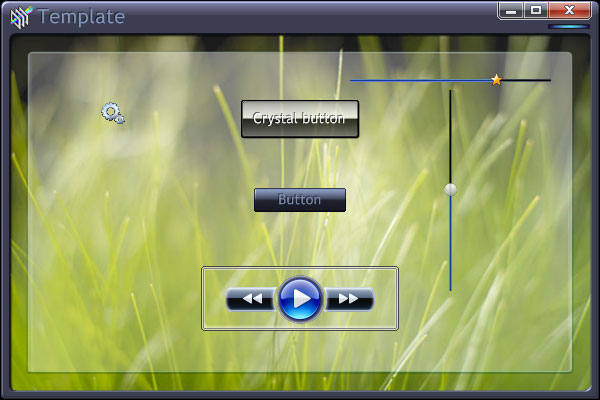
I hope you begin to see the unleash power of SDK, over anything else

More to come...