Seventh post of a series, translated from the "PowerBASIC tutorial",
to explain the use of GDImage64 in
procedural* programming mode with Visual Studio 2022.
About Tutor_07This tutor introduces the use of
PRIVATE FONT to create sprite images,
and more specifically
True Type Font dingbat pictograms to create them.
Private fonts do not need to be registered in Windows, just put them in your resource folder,
then you ensure that the code using them will always look the same, whatever the computer being used.
There are several dingbats in the
resource folder, try to use Gears.ttf to create rotating sprites.
Pictograms are also very handy to be used as markers for the purpose of image annotation.
Last but not least,
the size of the standalone binary EXE is only
14 Kb.
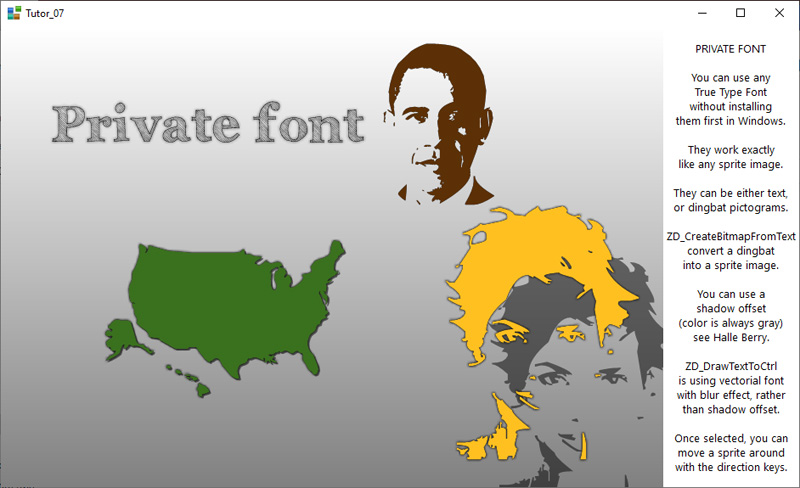
*
procedural programming mode, is based on direct use of the FLAT API (Windows SDK) that is the core meat of the OS.