Third post of a series, translated from the "WinDev tutorial",
to explain the use of GDImage64 in
procedural* programming mode with Visual Studio 2022.
About Tutor_03This tutor introduces the use of
clone sprites within a GDImage control.
The same bitmap is used by the {reference} sprite, and its clone(s) without wasting the memory.
Each clone has its own set of properties inherited from the {reference} sprite, and they can also be customized.
They are created in the
GDImageCreateSprite() procedure.
All sprites/clones are stored along the z-order, from bottom to top, in their order of appearance.
In the CHM help file, search for:
ZD_SetObjectZorder and
ZD_GetObjectZorder.
Each sprite/clone can have a different label (friendly name), and specific anchor property .
BACKGROUND:
The GDImage graphic control, and the main window are using the same bitmap wallpaper,
see the
GDImageUpdateBackround() procedure and the
ZI_CreateSkinBackground(...) API.
The bitmap is also updated while processing the WM_SIZE message, with the
ResizeGDImageCtrl() procedure.
ANIMATION:
They are handled from the WM_TIMER message and the
Animate() procedure.
TEXT ROTATION:
This sprite is using a
private font stored in the
\Resource folder.
A private font can only be used by the application, without installing it first in Windows.
Last but not least,
the size of the standalone binary EXE is only
20 Kb.
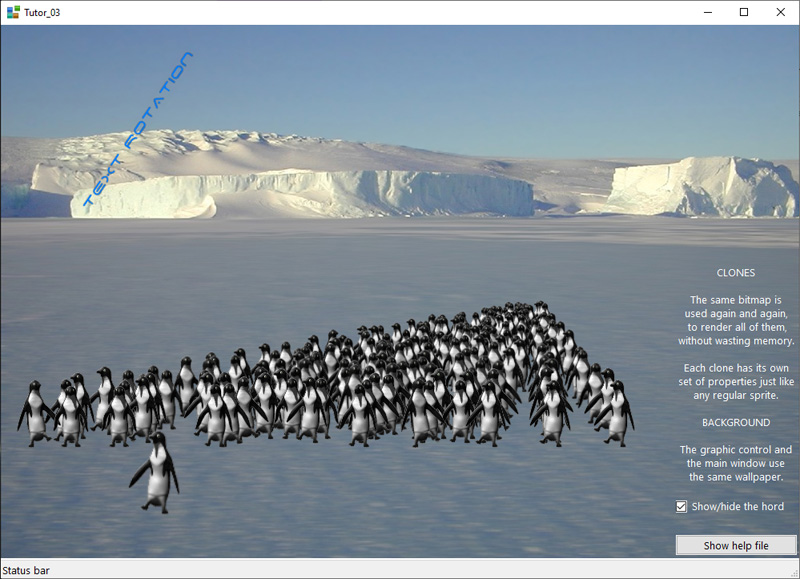
*
procedural programming mode, is based on direct use of the FLAT API (Windows SDK) that is the core meat of the OS.